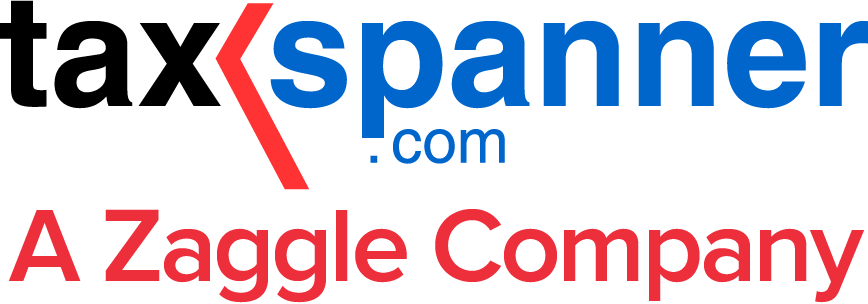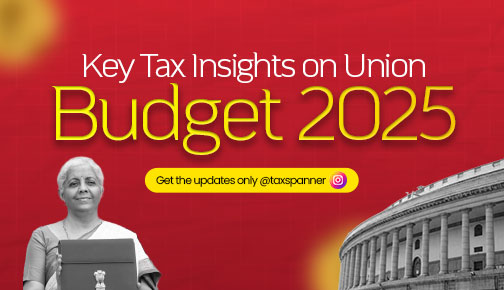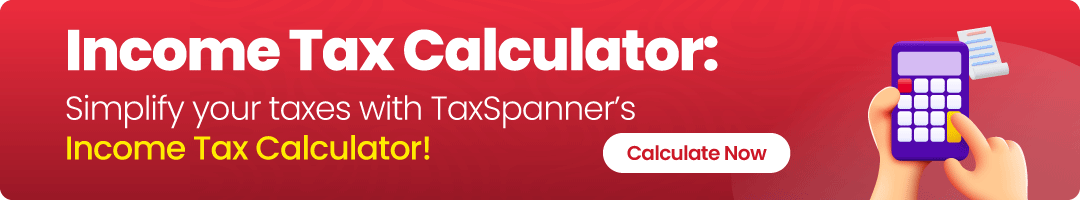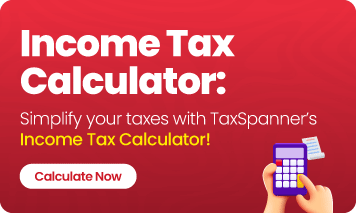What is UID Aadhaar card & Ways to Retrieve if you loose it.
Losing your Aadhaar Enrollment ID (EID) or Unique Identification Number (UID) can be a very anxious experience. In today's digital world, the UID Aadhaar is crucial for accessing various government services, opening bank accounts, and much more. But don't worry, retrieving your lost UID Aadhaar details is simpler than you might think. This blog will guide you through the process, and ensure you regain access to your most important identity information.
Understanding UID and EID
Before diving into the retrieval process, let's clarify the difference between UID and EID:
- UID (Unique Identification Number): This is your 12-digit UID Aadhaar number, assigned after your enrollment is successfully processed.
- EID (Enrollment ID): This is a 28-digit number provided during your Aadhaar enrollment. It includes the date and time of enrollment and is crucial for tracking your Aadhaar status and retrieving your UID Aadhaar.
Methods to Retrieve Your UID Aadhar
The Unique Identification Authority of India (UIDAI) offers multiple convenient ways to retrieve your lost UID Aadhaar details:
1)Using the UIDAI Website:
- Visit the official UIDAI website (uidai.gov.in).
- Navigate to the "My Aadhaar" section.
- Now select "Retrieve Lost or Forgotten EID/UID."
- You'll be prompted to enter your full name and either your registered mobile number or email address.
- Select whether you want to retrieve your UID or EID.
- Input the captcha code and choose "Send OTP."
- Now input the OTP received on your registered mobile number or email address.
- Your UID or EID Aadhaar will be sent to your registered contact details.
2)Using mAadhaar App:
- Download and then install the mAadhaar app from the app store.
- Register your mobile number with the app.
- Now go to the "Retrieve EID/UID" section.
- Enter your full name and registered mobile number.
- Select whether you want to retrieve your UID or EID Aadhaar.
- Enter the captcha code and request the OTP.
- Enter the OTP and your UID/EID will be displayed on the App.
3)Visiting an Aadhaar Enrollment Center:
- If you're unable to retrieve your details online, you can visit a nearby Aadhaar Enrollment Center.
- Carry a valid identity proof document.
- The operator at the center will assist you in retrieving your UID Aadhaar details.
- This is a good option for those who have changed their phone number and have not updated their UID aadhar.
Things to keep in mind:
- Ensure your mobile number or email address is registered with your UID Aadhaar. This is crucial for receiving the OTP required for retrieval.
- Always use the official UIDAI website or the mAadhaar app to ensure the safety of your personal information.
- Keep your Aadhar details safe, and do not share your OTP with anyone.
- If you suspect any fraudulent activity related to your UID Aadhaar, report it immediately to the UIDAI.
Why Your UID Aadhaar is Important
The UID Aadhaar has become an indispensable part of life in India. It serves as a single source of identity verification, simplifying access to various services. From government subsidies to banking and telecommunications, your UID Aadhaar number is essential.
In conclusion, losing your UID Aadhaar details can be easily resolved using the methods that are described above. By leveraging the online portal, the mAadhaar app, or visiting an enrollment center, you can quickly regain access to your UID Aadhaar.
Explore TaxSpanner's wide range of calculators for your tax planning and calculations!
View Tools & Calculators